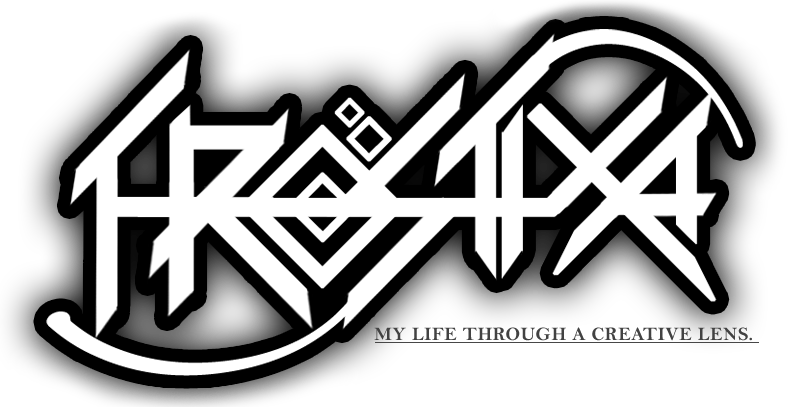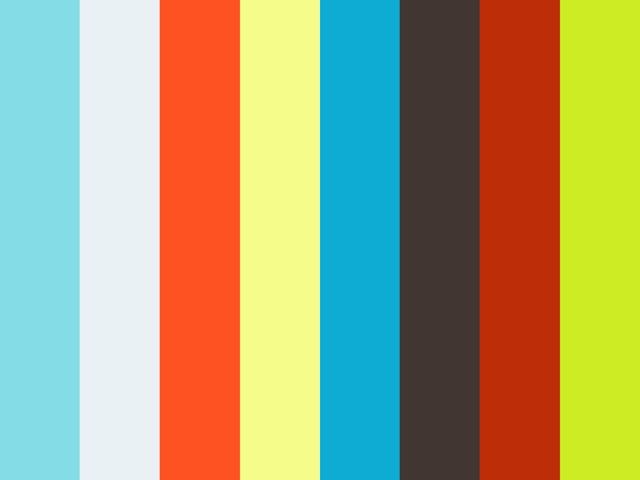Andree Wallin is a digital artist that I have been following for years now. I have communicated with him online and have learned a lot about art direction, matte paintings, set extensions, colour pallettes etc. I stay updated on all of his latest works as each new piece is inspiring. Not only is he great in my eyes, however he has even worked on many famous projects. A solid example of one of his most publicized pieces was the movie Oblivion. He designed many of the concepts arts and posters for the film. I write this post in his honor as I believe his work deserves more attention.
"Andree Wallin is a concept artist and producer working mainly with commercials and films with an expertise in concept/pre-vis art as well as high-end promo art such as movie posters, magazine covers and billboards. Clients include Universal, Warner Bros., Disney, Digital Domain, MPC, Blur, Legendary Pictures etc." - Pulled from Andree's "About Me" page on his website.
Some examples of Andree's pieces:
Check out more on his online portfolio/website: http://andreewallin.com/
//Frostixa